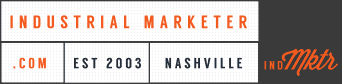We’ve all seen them — websites that cram too much information onto one page without providing a clear hierarchy or structure.
When doing UX (user experience) design, you have to make it easy for your audience to find information or they’ll go elsewhere. Your job as an industrial marketer is to organize information in a way that makes sense to your audience and helps them quickly find the information they need. Better usability means more conversions, more sales, and more praise for your awesome UX skills.
These six UX tools can — nay, will — help your site convert by showing you how to:
- Understand the information needs of your audience
- Structure your website in a way that meets those needs
- Test how people use your website
- Enhance your website to increase conversions
Let’s begin by getting to know your customers and then move into the more prolific UX tools available.
1. SurveyMonkey 
https://www.surveymonkey.com/
Price: Free to $65/mo.
Often, the best way to gather customer intel is to ask your customers. SurveyMonkey allows you to create custom surveys about anything, including ways to improve your website. You start by creating your own set of questions or using SurveyMonkey’s pre-configured questionnaires. Then you distribute your survey with weblinks, emails, Facebook posts, or embedded links on your website. If you want a real-world example, you can fill out a short survey about our company website, www.marketstrong.com (please make sure to visit the website before filling out the survey).
2. Mindmeister 
http://www.mindmeister.com/
Price: From $4.99/mo. to $14.99/mo. (30-day free trial)
Mindmeister is a brainstorming and mindmapping tool that can be used for any number of collaborative visualization exercises, but we typically use it to create a diagram that shows the pages that will be included in a site, as well as the relationships between them — a.k.a. a “sitemap.” We begin our sitemaps by designating a homepage, then creating branches off the homepage for sub-pages such as “About Us” and “Contact Us.” When it comes to UX Tools, one that allows you to efficiently explain how a site works is of vital importance.
Sitemaps can be shared with other team members via a secure, direct link that allows your team to collaborate in real time. Mindmeister also includes versioning, meaning you can go back to previous versions of your sitemap if you find yourself getting off track. Feel free to browse a Mindmeister example of one of our websites.
3. Axure 
http://www.axure.com/
Price: From $289 per license to $589 per license (30-day free trial)
Axure is a prototyping tool that is perfect for sketching and wireframing your website. You can make a functional, barebones mockup of your website and share it online with your team, unlike other UX tools out there. Axure even allows you to create clickable links, design adaptive layouts for mobile, and include conditional logic that triggers dynamic content. It’s well worth the one-time fee of $289.
For us, it’s a lot easier and faster to make changes to an Axure prototype than it is to edit a fully designed website. We work out the usability kinks using Axure first, making life a lot easier for our designers and developers down the road. Here is an example of a prototype we created for Southern Metal Fabricators, as well as the final version of the Southern Metal Fabricators website.
4. The Userium Usability Checklist 
http://userium.com/
Price: Free
Before your website is ready for testing, you should make sure you’ve done everything you can to make it usable. Our friends at Userium in Helsinki, Finland have created a free usability checklist that helps you catch common usability problems before you release your site for user testing. You’d be surprised how many little things you might forget without a UX checklist — things like a privacy policy page or a search bar.
5. IntuitionHQ 
http://www.intuitionhq.com/
Price: Free
As a web UX expert, people will always come to you with usability suggestions — some better than others. IntuitionHQ lets you test those suggestions without making modifications to your website. Simply upload a screenshot, wireframe, or sketch to IntuitionHQ and designate tasks for the user. For example: “Tell me where you would click first on this page.” You can even upload multiple files to do multivariate or A/B testing.
Once you’ve uploaded your file and set your tasks, IntuitionHQ creates a weblink that can be shared through Twitter, Facebook, or email. People click the link, complete your tasks, and IntuitionHQ collects the results. Now you’re armed with hard usability data that you can share with clients and your team.
6. Visual Website Optimizer 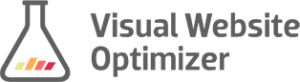
http://visualwebsiteoptimizer.com/
Price: Free to $129/mo. (14-day free trial)
The Visual Website Optimizer allows anyone — even people without knowledge of HTML or CSS — to create A/B or multivariate tests on a live website and is one of the stronger UX tools available. The powerful in-browser editor makes it easy to change text, resize or replace images, and then push those changes to all your website visitors or just to specific segments (e.g., mobile users). For you ambitious types, you can even add CSS or JavaScript through the in-browser editor.
You can run multiple tests at a time and set unique conversion goals for each test. To find out how they turn out, all you have to do is paste a small code segment to your website and you’ll start getting detailed analytics and heat maps that show how people interact with your site.
Got questions? Think we should add more tools to the list? Let us know in the Comments.