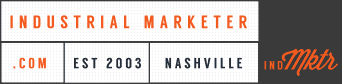Google is notorious for its reticence about how it determines search quality. They prefer not to reveal too much about how exactly they display results in their search index. Even after leaks of their Search Quality Evaluator Guidelines, they still didn’t let their customers (us) in on their closely guarded secrets.
That is, until now.
On November 17, 2015, Google released an epic 160-page document considered to be a “major” revision of its Search Quality Evaluator Guidelines. “The guidelines will continue to evolve as search, and how people use it, changes,” said Mimi Underwood, Senior Program Manager for Search Growth & Analysis. “We won’t be updating the public document with every change, but we will try to publish big changes to the guidelines periodically.”
Google’s Search Quality Evaluator Guidelines also reveal how they go about developing and enforcing their search criteria. In order to keep pace with the evolution of the World Wide Web, Google contracts a third-party agency that hires independent Search Quality Evaluators. They, in turn, determine and evaluate the quality of the search results retrieved when conducting a search query.
When a company as large as Google announces a change — especially a big change — it is almost always predicated on a business decision. So let’s ask ourselves, “What has changed in the marketplace that will affect their search engine business model?”
In a word, mobile.
The rise of mobile usage is well documented. Consumer adoption of mobile devices has skyrocketed. Google believes this new reality warranted a major change in its search engine guidelines, hence this major release, so that we can all — webmasters and businesses alike — help them serve us better.
In essence, the purpose of Google’s Search Quality Evaluator Guidelines is to help us understand what Google looks for on a web page and the elements required to gain a top search engine ranking. Although they still haven’t revealed or even defined their ranking algorithm, their updated guidelines provide invaluable insight in how to give Google what it wants.
What Google wants is to provide the best user experience, which now includes mobile. Google has been pushing this initiative over the last few years.
While search quality raters have always measured a website based on its expertise, authority, and trustworthiness, ensuring your website is mobile friendly and handling mobile visitors correctly has become an imperative.
If your website is less than two years old, your web developer (or integrated marketing agency) should already be keeping pace with Google’s updates, making sure your site renders correctly in various browsers, considers user experience, and doesn’t employ sneaky redirects.
Here’s what B2B marketers need to do to remain relevant in the eyes of Google in 2016 — not only to aid prospects and buyers, but also to improve overall search visibility on mobile.
Are Your Visitors’ Needs Being Met on Mobile?
Google’s first mission has always been to meet the needs of the people who use their service. This includes providing a great search experience. On desktops, this requires serving up relevant search results based on what someone typed into Google’s search box.
Because Google dials up and down their algorithm based on which ranking factors they may be testing, the user experience can (and does) change. If there were complaints before about Google ranking results, then be prepared for a firestorm to hit now that a user’s mobile search experience has been added to the mix.
Adding the mobile user experience is completely new to the latest guidelines.
The raters evaluate a mobile responsive website based on these questions:
- How helpful and satisfying are search results for a mobile user?
- Which types of queries fully meet the needs of a visitor on mobile?
- Does it meet location-based queries fully?
Queries With an Explicit Location
A new concept Google has added is called “Explicit Locations.” This is the term Google uses when a local searcher is performing a local search but also includes the location as well.
Sometimes users tell search engines exactly what kinds of results they are looking for by adding the desired location in the query, regardless of their location. The explicit location makes queries much easier to understand and interpret.
Sometimes the explicit location matches the user location or locale, and sometimes it doesn’t. When there is an explicit location in the query, pay attention to it. Prospects use explicit locations to indicate exactly what they are looking for and understanding the intent behind their searches is the key to future sales.
The increase in location-based search is the main reason Google has been pushing mobile readiness. If you’re a company with one location, check your geo-location bounce rates and your search queries in Google Analytics. If your bounce rates are high or your site is not optimized for local search, you may be missing out.
4 Questions to Improve Search Quality on Mobile
Quality guidelines from Google have been around since 2008, so qualitative ranking factors shouldn’t come as a surprise to seasoned web marketers. What is new in this latest update is the “Needs Met” Rating which focuses on how helpful and satisfying a result is for a mobile user.
One caveat with the new guidelines: Raters are only considering Needs Met based on Android usability, so you’ll want to optimize for that specific mobile device if your analytics show the majority of your traffic arrives at your site via an Android mobile device rather than iOS or Windows Mobile.
1. Can users enter data easily? The size of the touchscreen matters for design and usability. Obviously, a tablet is larger than an iPhone or Android. Either way, you want to make your targets, such as form fields and calls to action, big. Make it easy for users to tap.
There’s an entire science behind the mechanics of tactile sense, but for now, we refer you to Smashing Magazine, which wrote the definitive guide to finger-friendly design.
2. Is the screen sized properly? Designing for mobile is very different than designing for desktop. Think less is more. You want to consider what’s going to give the user value and what’s expendable on the device. Mobile phones come in a variety of shapes and sizes and with various web capabilities and operating systems. What’s most important is knowing what the majority of your visitors use. Then, design for them.
3. Is the website easy to view and navigate? Mobile users access the web on smartphones differently than they do on their desktop or laptop computers. Navigating a small screen can be tricky, so here are a few best practices for navigation on the mobile web.
- Reduce the number of menu buttons
- Reduce the number of taps
- Keep the most crucial navigation at the top
- Design the screen for vertical presentation rather than landscape (as on a desktop)
4. Are there connectivity issues? Nothing’s worse than a slow download speed when navigating the web on a mobile device. One way to get around this is to be sure to make your website’s download footprint as small as possible by implementing aggressive asset caching, such as logos, navigation icons and, style sheets, and using CSS3 effects instead of images. You can learn more web caching basics here.
Mobile Rankings Are All About the Visitor
With the growing adoption of mobile usage worldwide, users are in the driver’s seat now more than ever. If you have a mobile responsive website, check your bounce rates. If it’s over 50%, you’ll want to invest in some user testing. This may seem like an unnecessary expense but you want to consider lost opportunity costs.
With the typical long buying cycle in B2B, you may never recoup the prospect that hits the back button because of a painfully slow download or difficulty navigating. If you’ve spent money making your website mobile friendly, then it makes business sense to ensure potential leads have a quality experience.
Bottom line: A poor user experience reflects poorly on your company.