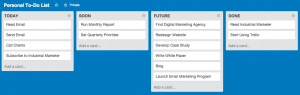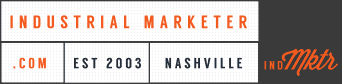Man, I love Trello. It’s a free, easy-to-use, collaborative, and highly visual tool with more than 10 million users around the world. I use it to help organize both my personal and professional life, and I evangelize about it often. Co-workers say I have a crush — they even teased me at the annual holiday party roast with a Photoshopped image of me hugging a Trello board. Sheesh.
Industrials should recognize the paradigm behind Trello — it’s based on kanban, which was popularized by Japanese manufacturers like Toyota some 30 years ago. The online tool is simple: anything you want to organize fits onto a “board” which contains “lists” and within those lists you have multiple “cards.” Within a card, you can add labels, assign people, create checklists, document notes, upload files, set due dates, and more. Cards are moved easily from one list to another, deleted, or archived. You can share boards with team members or outside parties, or keep them private. And the configurations are endless. See why I’m smitten?
Here are four specific ways Trello is a great tool for industrials, and for businesses of all shapes and sizes:
1. Basic Project Management
Have a big project that needs organizing? Trello trumps manual efforts like spreadsheets and it’s much simpler than other online tools. The classic setup for a kanban board in Trello is to have three lists — TO DO, DOING, and DONE — where you can easily see cards based on what needs to be done, what your team is currently doing, and what you’ve completed already.
2. Client or Vendor Collaboration
When you invite an outside client or vendor to a Trello board that you own, it becomes an excellent way to stay aligned without relying on a litany of email. For many clients at our marketing agency, we have a Trello board that’s divided into four lists: IN THE WORKS, IN WITH [CLIENT NAME], ON HOLD, and DONE. For every new project, we set up a new card and drag it back and forth accordingly, taking notes within the card along the way.
3. Effective Team Meetings
Believe it or not, Trello is also an excellent way to plan and run team meetings. When you have a meeting where topics shift week to week (let’s say, like a regular leadership team meeting), using Trello to organize the agenda ahead of time gives folks visibility into what will be discussed. For meetings like this, we have a board organized into the following lists: WEEKLY AGENDA TOPICS, TO-DO LIST, and PARKING LOT. The agenda becomes what you discuss in the meeting, you drag decisions into the TO-DO LIST, and any topic you want to table for another time . . . that goes in the PARKING LOT.
4. Personal To-Do List
And finally, my favorite use of Trello is to organize my own TO-DO list. The method I’ve found most effective is to organize a board into the following cards: TODAY, SOON, FUTURE, and DONE. Any time you get a new TO-DO, add it to either SOON or FUTURE depending on the timeliness (you can even send email to Trello to create a card). Then start your day every morning by looking through all your SOON TO-DOs and dropping the most important ones into the TODAY list. Whatever doesn’t get done that day stays on that list, and when a card (er, task) is completed, it gets dropped into (you guessed it) DONE.
Now, you might ask why so many of these arrangements contain a DONE list when most project management tools let you just delete something already completed. Well, the psychology behind that is that seeing what you’ve done keeps you motivated. The DONE column is also a great way to keep track of progress when creating a monthly report or project post mortem. And, if for no other reason, trust me when I say there’s some great satisfaction that comes from dragging a card into that DONE column.
Trello Pro Tip
For advanced users, Trello also integrates nicely with countless other tools out there, such as Zendesk for ticketing, SurveyMonkey for surveys, Harvest for time tracking, Appear.in for video conferencing, and Google Drive for file sharing. You’ll find all these cool integrations via PowerUps on your Trello boards.
Interested in diving in? Check out this nifty Getting Started Guide complete with inspiring examples of others using Trello.
Here’s to increased productivity (and maybe even developing a Trello crush of your own)!