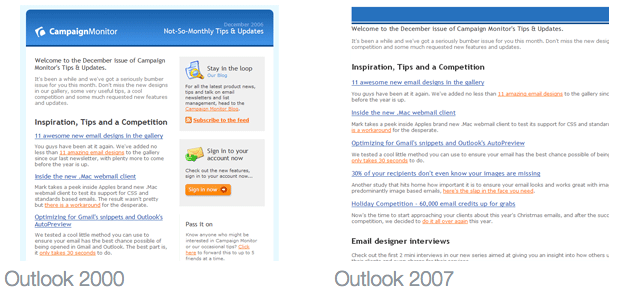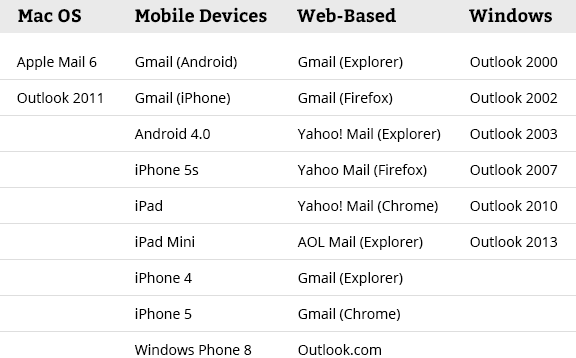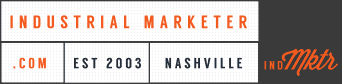Hopefully, by now you know that email is one of the best marketing tools in the industrial wheelhouse. If not, you should read this article we published on why industrials need email marketing.
Pretty much everyone has an email address and most check it several times daily. According to the Direct Marketing Association, every dollar you spend on email marketing will generate an ROI of $44.25 on average. Emails also keep you top of mind and have great reach.
So how do you do email marketing well? One way to keep quality up and overall impressions positive is with email testing. Below, I’ll explain why this is important and how to do it.
Why You Need to Test Your Emails
There Are No Standards for Email
Email design is very different from web page design. In the email world, there are no established standards for rendering or displaying email. This means email services (such as Hotmail and Yahoo!) and email clients (like Outlook and Apple Mail) each have their own unique way of handling the HTML used to render an email. Problematic email software can distort your carefully crafted copy and optimized designs, impacting response rates in the process.
To illustrate this point, here is an example of the same email in two different versions of Microsoft Outlook, courtesy of Campaign Monitor:
The Outlook 2007 version gets it all wrong and has the potential to undermine customer confidence in the message. With over 30+ email clients — all with their own annoying display quirks — testing an email layout can be challenging.
The rise of smartphones also compounds and fragments the email client market. Some smartphones are good at rendering HTML emails and some are not. Furthermore, the sheer number of different mobile device models available in the Android market is enough to prevent testing all cases. Ignoring the minutiae of mobile device fragmentation, there are still many differences in screen sizes across mobile and desktop devices that should be accounted for.
To find out which email clients and devices matter most, you can keep tabs on popular email software market share with Litmus’s regularly updated report.
Emails Are Subject to Spam Filters
Rendering issues aside, emails need to be tested because they can be blocked by spam filters, preventing them from reaching your audience.
There are myriad reasons an email can be flagged as spam. Trigger words in copy, the way the email is coded, the “From” address, content-to-image ratio, configuration of the server sending the mail, and more can contribute to an email landing in a recipient’s spam folder. The rules around what qualifies as spam are not always readily available and frequently change. Suffice to say, a single person will be hard pressed to ensure an email looks correct and does not get flagged as spam in all the email systems their audience may be using.
Here is a small list of popular email softwares. As a rule of thumb, your emails should be readable and not marked as spam for the email clients on this list. Not all of these will apply in every case — know your audience.
Email Testing Basics
So how do you ensure your email will reach its audience the way you intended? Let’s start with the basic testing steps you should take for each email.
Basic Testing Steps
- Proof your content
- Check all links in the message
- Test rendering and spam filters in email testing software
Proofing your content means finding grammatical errors and such in your messages. Checking links involves ensuring any hyperlinks to web pages in your emails operate as intended. Basic stuff you’re already doing, right? In which case, let’s focus on testing email rendering and spam filters.
Ways to Test Email Rendering and Spam Filters
Email testing falls into two main categories: manual and automated testing. We’ll discuss both methods. Since email testing is so complicated, humans need help doing it, which means that automation or a service is really the best choice.
Manual Email Testing
One way people can test emails is manual testing with numerous accounts and clients. Send your email to your various accounts and check them in all the email clients and versions of those clients you have available. Make note of any rendering or layout issues and record when a message gets marked as spam. Make changes to correct any issues you find, send the email again, and repeat the process. This method becomes difficult to scale as the number of emails increase.
A variant on manual testing is to use a list of human testers to review the email and report findings. Similar to individual manual testing, this method relies on email recipients to view an email and report findings. Having multiple people participate in testing makes it slightly easier to scale but more difficult to manage as more and more people become involved in the process.
Our recommended list includes over 20 different email systems. To cover all of them with manual testing, you would have to maintain a testing “lab” with all the email clients, spam filtering systems, accounts, etc. — a full-time job in its own right.
Automated Email Testing
Currently, the best way to test emails is to use an automated testing service. A testing service can ease the process of viewing an email in various email clients by providing screenshots of multiple email displays and eliminating the need to maintain your own test lab. Furthermore, testing services often provide a spam risk assessment with suggestions for correcting deliverability issues. This is the easiest method to scale and maintain. The burden of managing accounts, computers, and email software is placed on the service provider, freeing you to concentrate on the message.
Testing with these services involves sending your marketing email to a special inbox, logging in to the service, and then reviewing screenshots of your email along with a spam report. These services usually offer other helpful reports such as link checking, image checking, subject line testing, and more. Here is an example of an email test we conducted on one of our weekly emails using Litmus. If you are serious about generating ROI from your email marketing, we can confidently say that Litmus is the gold standard (and no, we are not a reseller for Litmus).
Email Testing Services
Most Email Service Providers (ESPs) are now integrating inbox testing services as part of their platforms. For example, ActOn, HubSpot, MailChimp, and Campaign Monitor offer inbox previews powered by Litmus. Make sure to take advantage of this service if it is included in your ESP.
In the event that your ESP doesn’t include an email testing service, you can always sign up for one on your own. Here are three of the most popular email testing services available:
Litmus
Litmus offers email previews, spam filter testing, analytics, an email builder, link validation, code analysis, subject line previews, web page tests, and more. For basic email testing, the cost is $79 a month. Premium services that include analytics are $140 per month and up. Across the boards, Litmus offers more features than any other service provider listed here.
Email on Acid
Email on Acid offers email previews, spam filter testing, and analytics. Basic email testing is $45 per month. Analytics and advanced services run up to $295 per month.
Preview My Email
Preview My Email offers email previews and analytics but no spam filter testing. Basic testing, minus spam filter testing, is $49 per month. Testing with analytics is $129 per month.
Don’t Neglect Email Testing!
Email marketing is one of an industrial marketer’s best tools. It’s also one of the easiest to foul up without ever knowing you’ve done so. Make sure your audience sees your messages the way you intended. Use a testing service and don’t look back.